Online Safety
Look out for the CEOP reporting button on the websites that you use, or click the button above if you or someone you know is being sexually abused, groomed or exploited online or offline. To find out more about what can be reported to CEOP, click here:www.ceop.police.uk/safety-centre
If you are experiencing online bullying or something else online has worried you please speak to an adult you trust, or you can talk to Childline at any time on 0800 1111 or at www.childline.org.uk
In school, we use Swiggle.org.uk as our search engine. It is powered by Google, but has enhanced filtering and removes adverts. We would encourage children to use this at home, instead of the device's default search engine. Swiggle.org.uk
Useful websites for children and parents
- Internet matters - for support for parents and carers to keep their children safe online
- London Grid for Learning - for support for parents and carers to keep their children safe online
- Net-aware - for support for parents and careers from the NSPCC
- Parent info - for support for parents and carers to keep their children safe online
- ThinkuKnow - for advice from the National Crime Agency to stay safe online
- UK Safer Internet Centre - advice for parents and carers
- Keeping children safe online - NSPCC guidance
- Online safety - BBC Teach website
- UK Council for Internet Safety -a Government website
Guides to Social Media for parents and children
- tiktok-checklist.pdf
- roblox-checklist.pdf
- snapchat-checklist.pdf
- instagram-checklist.pdf
- twitter-checklist.pdf
- facebook-checklist.pdf
Online Safety / Cyber Bullying advice
CEOP Parents and Carers Check List
Remember, be SMART online!
Safe - Keep safe by being careful not to give out personal information when you’re chatting or posting online. Personal information includes your email address, phone number and password.
Meeting - Meeting someone you have only been in touch with online can be dangerous. Only do so with your parents’ or carers’ permission and even then only when they can be present. Remember online friends are still strangers even if you have been talking to them for a long time.
Accepting - Accepting emails, messages, or opening files, images or texts from people you don’t know or trust can lead to problems — they may contain viruses or nasty messages!
Reliable - Someone online might lie about who they are and information on the intemet may not be true. Always check information.
Tell - Tell a parent, carer or a trusted adult if someone, or something, makes you feel uncomfortable or worried, or if you or someone you know is being bullied online.
Staying Safe Online
1) Don’t post any personal information online – like your address, email address or mobile number.
2) Think carefully before posting pictures or videos of yourself. Once you’ve put a picture of yourself online most people can see it and may be able to download it, it’s not just yours anymore.
3) Keep your privacy settings as high as possible
4) Never give out your passwords
5) Don’t befriend people you don’t know
6) Don’t meet up with people you’ve met online. Speak to your parent or carer about people suggesting you do
7) Remember that not everyone online is who they say they are
8) Think carefully about what you say before you post something online
9) Respect other people’s views, even if you don’t agree with someone else’s views doesn’t mean you need to be rude
10) If you see something online that makes you feel uncomfortable, unsafe or worried: leave the website, turn off your computer if you want to and tell a trusted adult immediately.
BBC 'Own It' app
Aimed at upper KS2-KS3 children, the BBC have launced an app called 'Own It'. It covers topics from friendship and bullying to safety and self-esteem.
Google's - Be Internet Legends
Google's - Be Internet Legends To make the most of the internet, children need to make smart decisions. Be Internet Legends empowers younger children to use the web safely and wisely, so they can be confident explorers of the online world.